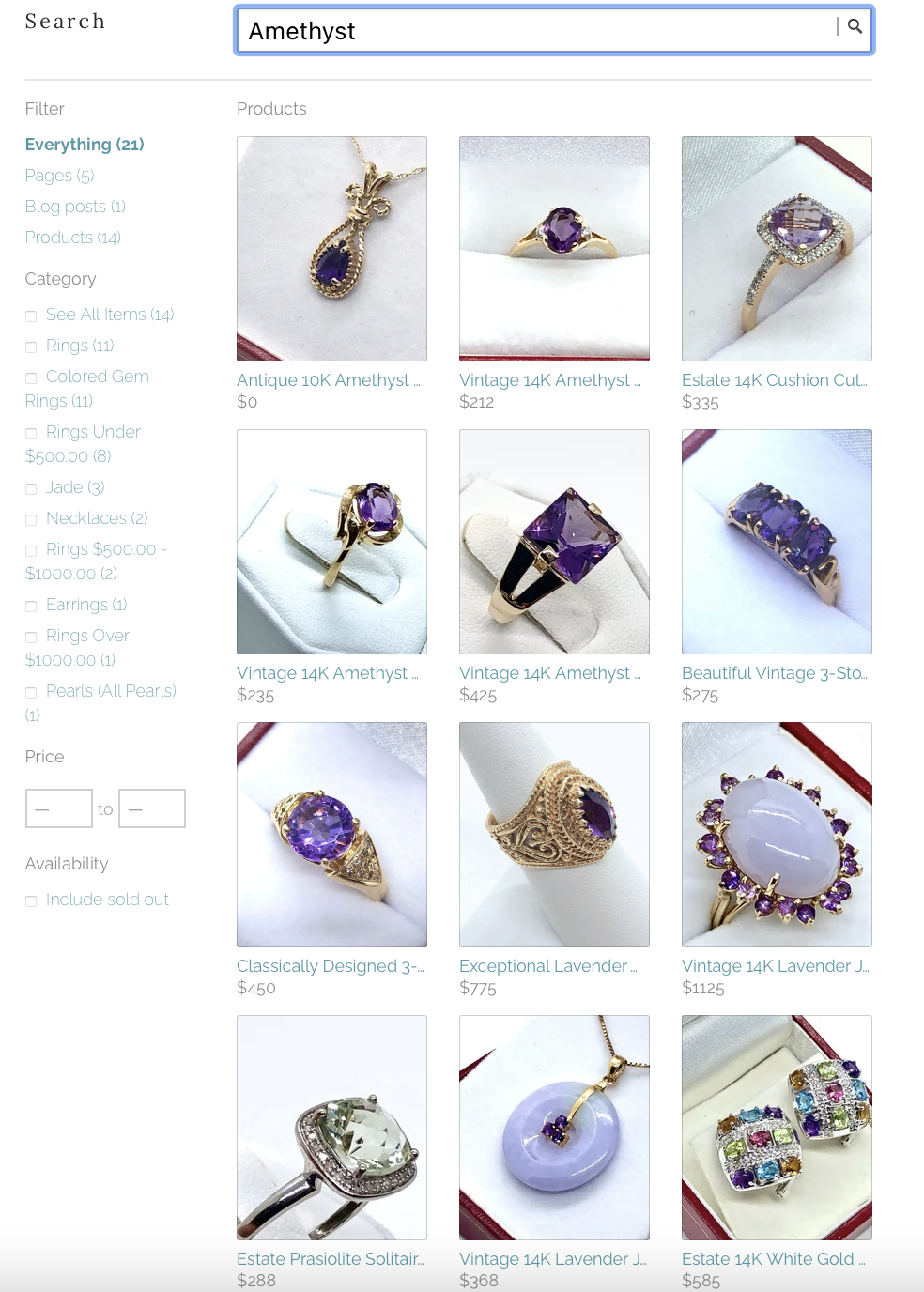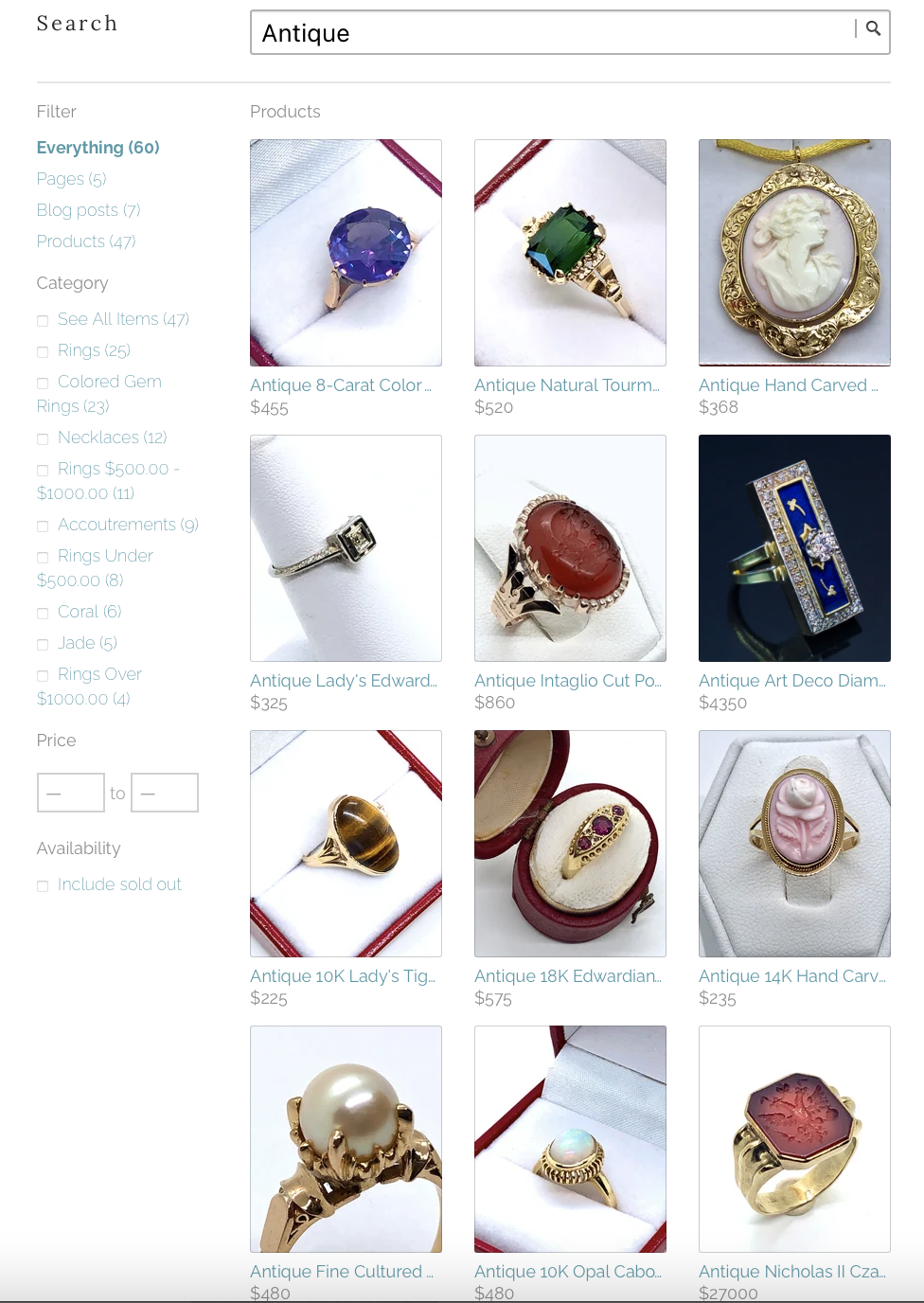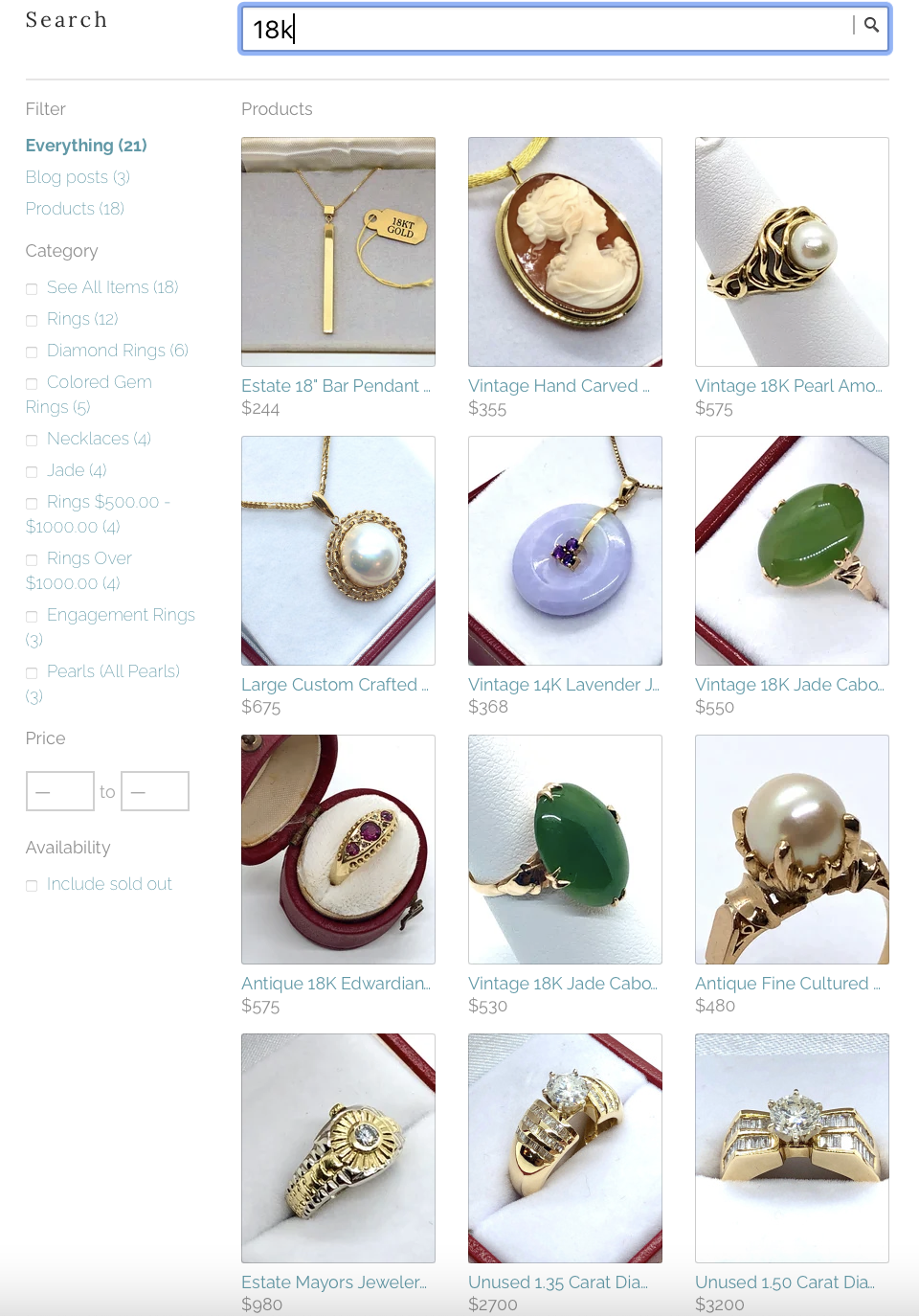|
Aloha Marsha. Great Question.
We presently group items from "Broad" to "Narrow." For example, if you select "Rings" you'll find a sub-menu to the left that allows you to select "Diamond Rings," "Colored Gem Rings," "Wedding Rings," and so on. Because there are so many possible variations, however, if we tried to create sub-menus for everything it would quickly become confusing. So instead, we have added a robust "Search" Function. In any "Search Box" - found on the Home Page, Our Collections Page, and Jewelry Blog Page, you can enter the specific type or sub-type of jewelry you would like to find. For example, "Amethyst" will show all the jewelry contained the Amethyst Gemstone; "Antique" will show all the jewelry classified as antique; or "18K" will show all of our jewelry with gold of 18K purity. Below we have shown how these searches would look. Give it a try! And, of course, should you need any assistance, please, please reach out using our "Contact Form" found on the "Contact" page from our main menu.
0 Comments
Your comment will be posted after it is approved.
Leave a Reply. |
Our Jewelry Blog
Use the Search Box to search our Blog for articles of interest.
Let's Talk Jewelry
Have a question that you would like us to answer about Estate Jewelry? Drop us a note using the form on our "Contact" page with your question and we'll do our best to post your question and our answer here. Archives
July 2024
|